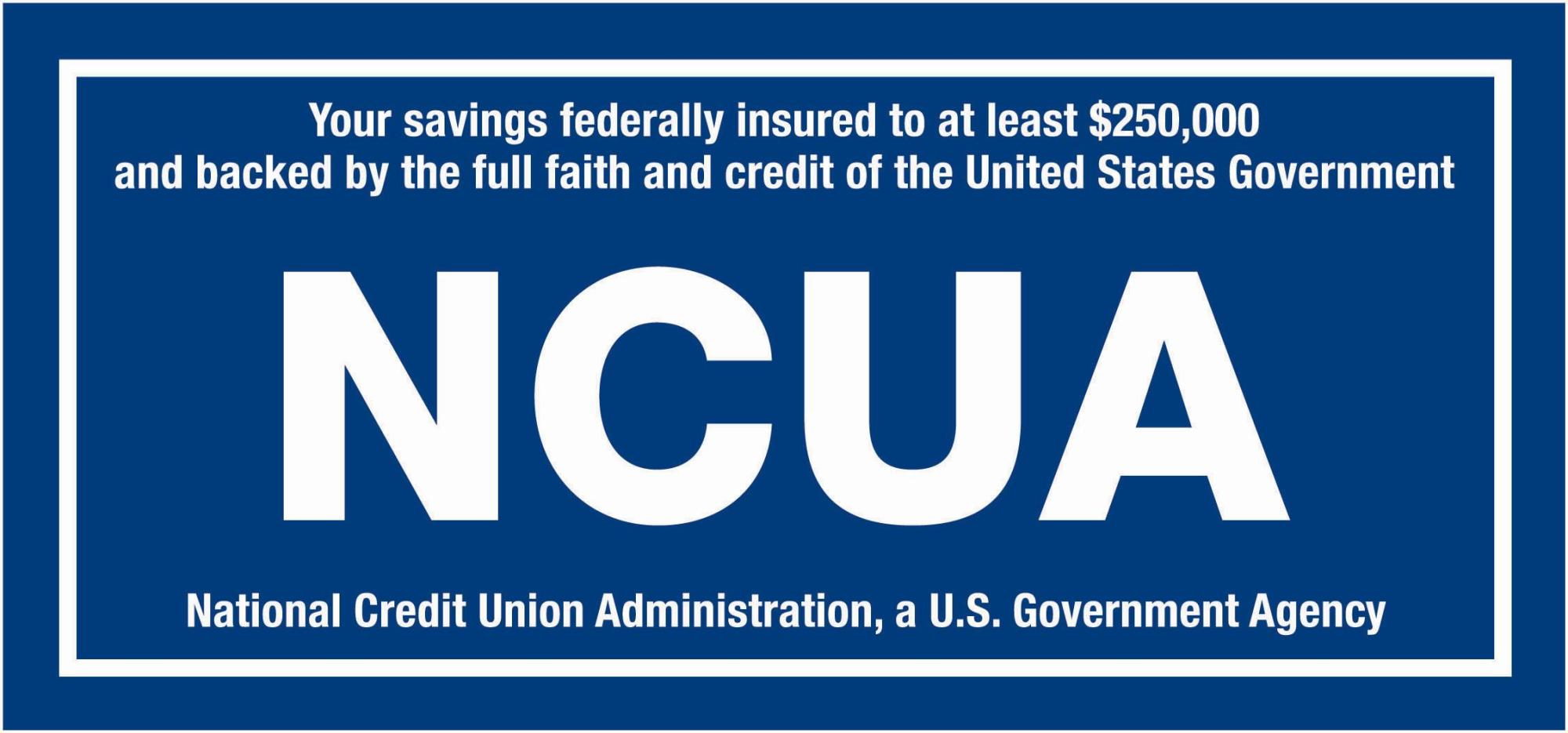.
.
Bless All Who Enter

Bless All Who Enter
Bless All Who Enter
For immediate assistance, try Video Banking ->
INFORMATION TO
HELP YOU OPEN AN
ACCOUNT ONLINE
Frequently Asked Questions
Q1. How can I deposit money into my new Holy Rosary Credit Union account without coming to the Credit Union?
A1. There are several ways to fund your account. You may use Check Deposit on our mobile app and take a picture of a check and submit it to us. You may use the external transfer function in our online banking to move funds your other branch. However, there is a limit on the dollar amount. You may also wire funds into your account.
Q2. What documents do I need to open my account?
A2. Here is a link to the documents that are required to open your account
Q3. How can I order checks?
A3. For your first order, you will need to have an HRCU Representative order them for you. After that, you can order them in your online account. Also, please feel free to click on the video banking link below and you can order them there.
Q4. How do I get a debit card?
A4.
You can also click on the Video Banking Link below and make the request there, or you can click on this forms page and choose VISA Debit Card Application. This will allow you to submit your request securely with DocuSign
.
Documents List

If you still have questions, click on the video banking link or send an email question below.

- Personal Account
- Sole Proprietorship
- Partnership
- Corporation
- Not-for-Profit Corporation
- Limited Liability Company (LLC) Limited Liability Corporation
- Limited Liability Corporation (LLC) (Foreign - not Missouri or Kansas) Corporation
- Association, Club or other Unincorporated Organization
- Campaign Account

Q5. Can I open an account online?
A5. With our new Video Banking link below, you can open your account online if your device has a camera.
Q6. How can I see your different electronic tools like free bill pay, etc.?
A6. We have a wonderful cheat sheet on electronic tools to help you have full access to your account.